The relentless march of technology doesn’t stop for anyone, least of all the cryptocurrency miner. In the ever-evolving landscape of digital assets, maintaining peak performance is not just advantageous, it’s essential for profitability. One of the most critical, yet often overlooked, aspects of efficient mining is keeping your ASIC mining equipment firmware up-to-date. But navigating firmware updates can feel like traversing a digital minefield. Fear not! This guide provides expert tips for a seamless upgrade experience.
Why is firmware so crucial? Think of firmware as the operating system of your ASIC miner. It governs everything from hash rate optimization to power consumption management. Outdated firmware can lead to decreased efficiency, increased energy bills, and even hardware instability. Newer firmware often incorporates bug fixes, performance enhancements, and even support for new mining algorithms – features you simply can’t afford to miss. The difference between a steady stream of satoshis and a trickle can often hinge on having the latest and greatest firmware version installed.
Before diving headfirst into the upgrade process, preparation is key. Firstly, identify your ASIC miner’s exact model number. This is crucial, as flashing the wrong firmware can brick your device, rendering it useless. Secondly, locate the official firmware repository. This is typically found on the manufacturer’s website or a trusted, verified forum. Avoid downloading firmware from unofficial sources, as these may contain malicious code or be incompatible with your hardware. Safety first!

Now for the upgrade itself. Most ASIC miners have a built-in web interface for firmware updates. Access this interface by entering your miner’s IP address into your web browser. You’ll typically need to log in using the default credentials, which can be found in your miner’s documentation. Once logged in, navigate to the “Firmware Upgrade” section. Here, you’ll be prompted to upload the firmware file you downloaded earlier. Ensure the file is valid and corresponds to your miner model.
The next step requires patience. The firmware flashing process can take several minutes, during which your miner will be offline. Do not interrupt the process! Power outages or accidental disconnections during flashing can lead to irreversible damage. Once the process is complete, your miner will typically reboot automatically. Monitor the boot sequence and ensure the new firmware version is correctly displayed in the web interface.
Post-upgrade, verification is essential. Monitor your miner’s performance closely for the next few hours. Pay attention to hash rate, temperature, and power consumption. Any anomalies may indicate a problem with the new firmware. If you encounter issues, consult the manufacturer’s documentation or online forums for troubleshooting tips. In some cases, you may need to revert to the previous firmware version.
Advanced users can explore custom firmware options. These are typically developed by third-party developers and offer enhanced performance tweaks, such as overclocking and undervolting. However, proceed with caution! Custom firmware can void your warranty and potentially damage your hardware if not used correctly. Thorough research and a solid understanding of your miner’s capabilities are essential before venturing into the world of custom firmware.
Beyond individual miners, managing firmware updates across a large mining farm presents a unique set of challenges. Centralized management tools can streamline the process, allowing you to deploy firmware updates to multiple miners simultaneously. These tools often provide monitoring capabilities, allowing you to track the progress of updates and identify any potential issues. Implementing a robust firmware management strategy is crucial for maintaining the efficiency and stability of your mining farm.
Cryptocurrency mining, especially Bitcoin mining and even the more whimsical pursuits with Dogecoin mining, are energy-intensive operations. Optimizing firmware isn’t just about raw hashing power; it’s about efficiency. A miner running the latest, most efficient firmware consumes less power for the same output, directly impacting your profitability and reducing your environmental footprint. This is especially important when competing in the Ethereum mining space before the shift or considering the environmental impact of mining any proof-of-work coin.
Finally, stay informed. The cryptocurrency and mining landscape is constantly evolving. New firmware updates are released regularly, addressing security vulnerabilities, improving performance, and adding support for new features. Subscribe to manufacturer newsletters, follow relevant forums, and stay connected with the mining community to ensure you’re always running the most up-to-date and secure firmware on your ASIC mining equipment.
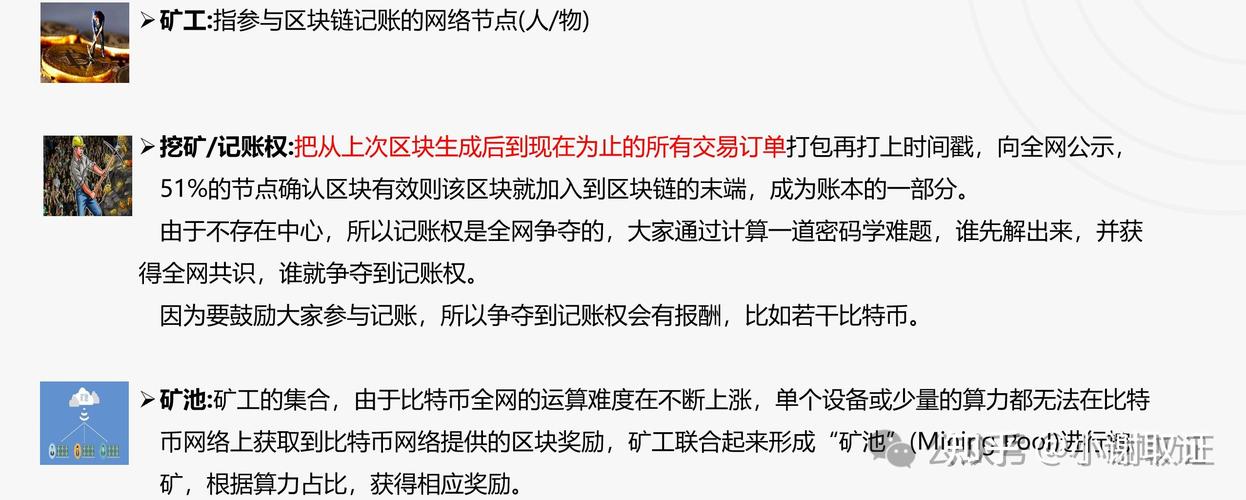
In conclusion, seamlessly upgrading your ASIC mining equipment firmware is a critical aspect of maximizing profitability and ensuring the long-term stability of your mining operation. By following these expert tips, you can navigate the upgrade process with confidence and keep your miners running at peak performance. Remember, a well-maintained and optimized mining rig is a profitable mining rig. Happy mining!
Leave a Reply